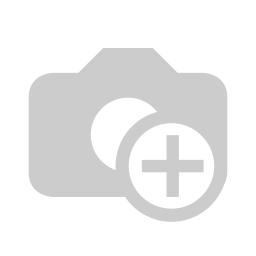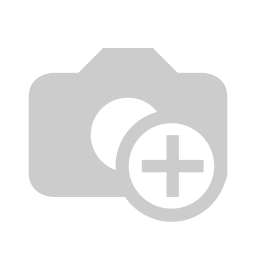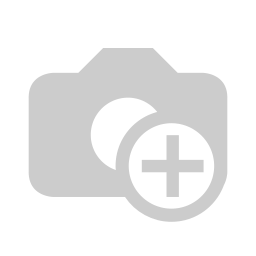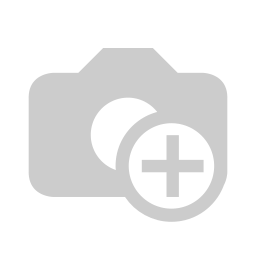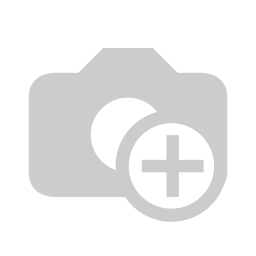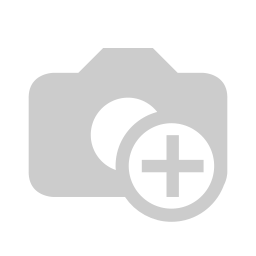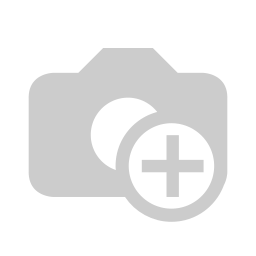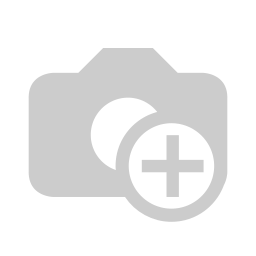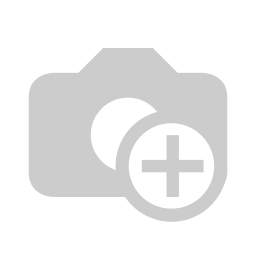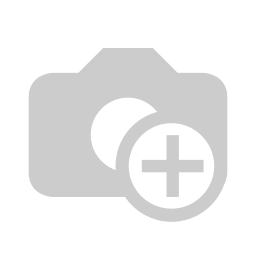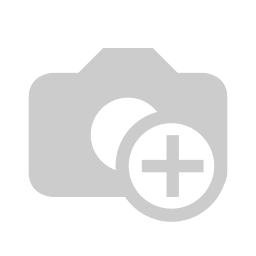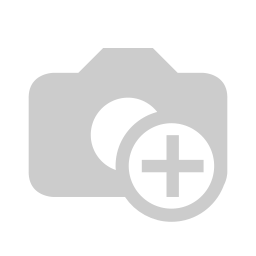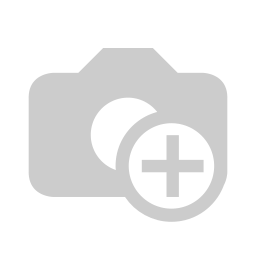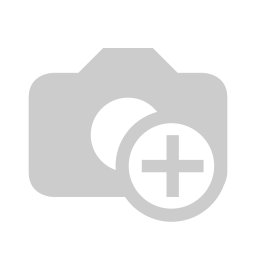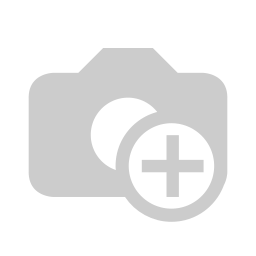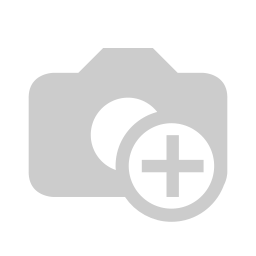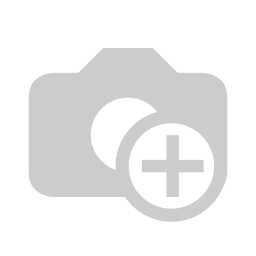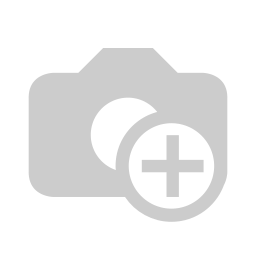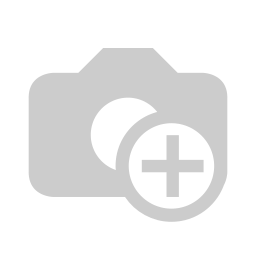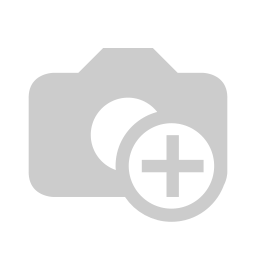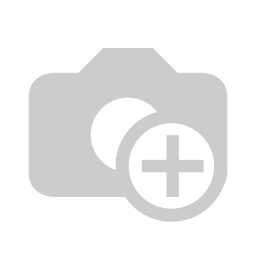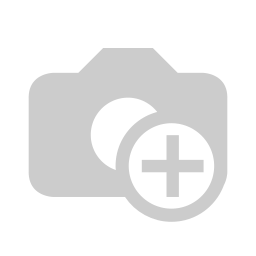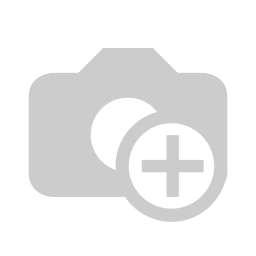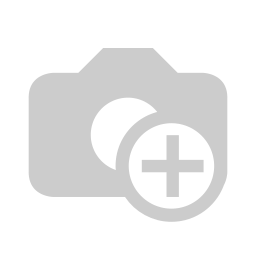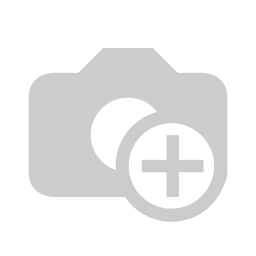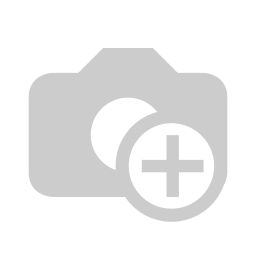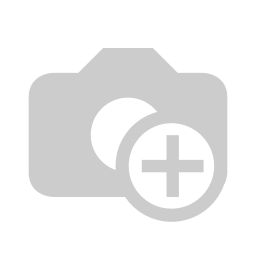2. □ Create a new customer. The customer’s name should incorporate you r first and last name in some way. Be creative. Complete every single field in the new customer form, including all available fields in all the tabs. □ Add a new unit location to the new customer you created. Use at least one word spelled backwards in the unit location. Complete every single field. □ Figure out how to turn off auto - fill in your browser. Why is this important for PRO? Record your answer in the driver notes of the unit location you just entered *create a sales order for a portable toilet. Inc lude all the product lines that would be required for a new order □ After you’ve saved the sales order, create the drop off work order from the tabs along the bottom. Leave a note of encouragement in the work order notes for the driver who will complete th e drop off. Be sure the item delivered is the same item as on the sales order. On the work order, indicate an arrival window of 3 days that would be acceptable for drop off. You don’t have to use every field, but be sure that every field that is required f or a drop - off work order is completed □ From the confirmed sales order, create an invoice for just the drop off charges. Preview the invoice. Next Up: Office User Course #1 You will not be able to move on to the next course until all tasks and learning activities for course #1 have been completed, and verified by a member of the PRO Software training team.
1. PRO Software Implementation Training: These courses are specifically designed to enhance your learning of the program. As you progress through the courses and attend your live Q&A sessions you and your team will gain a deeper understanding of how to use PRO to maximize your efficiency. Your i mplementation and our ability to progress you through the implementation is only as good as your understanding of the program. Therefore our goal is to give you the best understanding so that you can get the most out of the program. We ask that you take yo ur training seriously and commit to learning this content. It will be presented in a matter and order that we have found to be most effective. We are in this together. Course #1: The Basics THE BASICS COURSE LINK Objectives: The office user basics course covers: ● How to reset password for a user ● Creating a customer and unit location ● The basic workflow of creating an invoice Learning Activities: Module #1 will consist of v ideos, a quiz and tasks done in the system to validate learning. Click HERE to access the quiz. Live Sessions: The content of this module is presented in an asynchronous format designed to fit your busy schedule. There will be time for a live Q&A session with the PRO training team as you work through all the courses. Please come to your live Q&A sessions with the course work complete so that you and your staff can get to most out of your live sessions. If you are unable to complete your assigned coursework prior to your live sessions you may be asked to reschedule your live session in order to allow more time to complete the modules. *** If there is a consistent problem w ith incomplete work or missed live sessions, training credits will be required to be used to catch you and your team up in the training process. TASKS TO COMPLETE User Basic Course Task - →
Views
-
1437
Total Views
-
1286
Website Views
-
151
Embedded Views
Actions
-
0
Social Shares
-
0
Likes
-
0
Dislikes
-
0
Comments
Share count
-
0
Facebook
-
Twitter
-
0
LinkedIn
-
0
Google+
Embeds
5
-
27
prosoftware.app
-
7
www.portabletoilets.app
-
1
portabletoilets.app
-
3
www.prosoftware.network
-
3
www.prosoftware.app